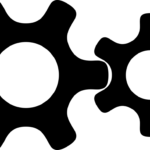Phishing Scams and Malware
Phishing scams are fraudulent email messages that seem to come from a legitimate source like your bank, a government agency or a company you recognize. Hackers attack every 39 seconds, on average 2,244 times a day. Source: Varonis, University of Maryland
Telemarketing campaigns and text messaging are increasingly used to contact and mislead victims into providing their private and financial information. Some of these unsolicited phishing campaigns are designed to get victims to click on malicious links or attachments that result in the installation of malicious software.

What to Watch Out for
Be aware of unsolicited emails, text messages or phone calls from individuals or organizations prompting you to click on an attachment or link. Teach your staff about the red flags that will help them identify phishing attacks.
Spelling and Grammatical Mistakes
Phishing scams are often filled with spelling mistakes – watch out for these!
Notice the Sense of Urgency and/or Request for Private Information
Phishing emails have a sense of urgency, often requesting private information like credit card details or login information. Never supply login credentials or personal information. Check the full email address on any message and be aware of hyperlinks that may contain misspellings of the actual domain name. Watch out for salutations like “Valued Customer” or nothing at all. Delete this email right away and advise your IT staff.
Never click on links or attachments
When you receive an email directing you to click on the link or open the attachment, do not open it or click on the link. These links and attachments often have malware.
How to Protect your Organization
Use Two Factor Authentication
Set up Two Factor Authentication (2FA) for your online accounts, including your social media. Two Factor Authentication ensures that only you can log in.
Phishing emails download malware which is malicious software. Although malware cannot damage the physical hardware of your network, it can delete, encrypt and/or steal your data.
Implement Email Security Solution
Your business should protect your emails with at least one layer of an advanced email security solution. PlexxTech offers Barracuda which protects you with multiple layers of your email infrastructure including gateway defense, fraud protection and gateway defense.
How can I tell if I have a malware infection?
Look out for these signs that your computer could be infected:
- The blue screen of death known as BSOD. If your computer crashes frequently, you probably have a malware infection.
- One of the most common indicators of a malware infection is a slow running computer. Does your computer take a long time to start up?
- Another symptom is if you get annoying pop-ups or websites. If you see something like “CONGRATULATIONS, YOU’VE WON A FREE VACATION!” in a pop-up, don’t click on it.
- Do programs open and close automatically?
- Listen to your friends when they tell you that you are sending spam or links.
If you think your computer is infected, PlexxTech can help your business. Contact our Help Desk immediately at 1-855-875-TECH

We do I.T right!
Request a Free I.T Assessment today! Call us at 416-874-0550